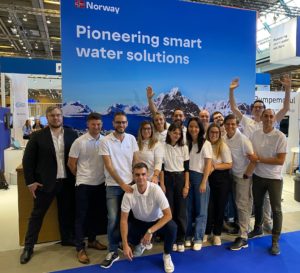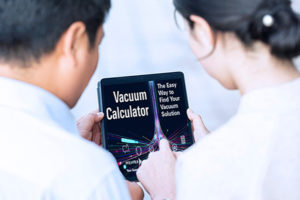Online Biral PumpSelector
Biral has made a few software changes to its online pump selector program.
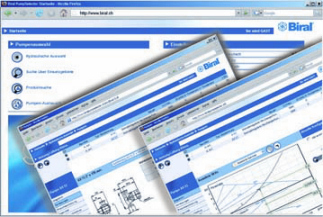
In the following you will find an introduction to the two key features providing the greatest user benefits.
1. Modifying the physical parameters
You now have the possibility of modifying the physical parameters such as flow rate, head of water etc. at each level of the selector program. Hitherto, this was only possible on the homepage.
Procedure:
- Click the upper-right icon in the browser window next to the Biral logo.
- A new window “Units” opens.
- Choose the desired parameter and confirm your choice.
2. Working as a registered user:
As a registered user you have the following advantages:
- Data sheets can be customised (project information, recipient, sender) and the specified requirements (contents and scope) adapted.
- Projects can be stored and managed on the web server.
Procedure for registering:
- Click “Log on“ bottom right on the homepage.
- Choose “Create account“, fill in the displayed mask and confirm with “Ok“.
- Read and confirm the information in the window.
- Click the activation code in the activation mail.
- Read and confirm the information in the window.
- Congratulations: You can now log in as a user and take advantage of the additional benefits. Within a few working days Biral will additionally activate your personal country profile.
Source: Biral AG